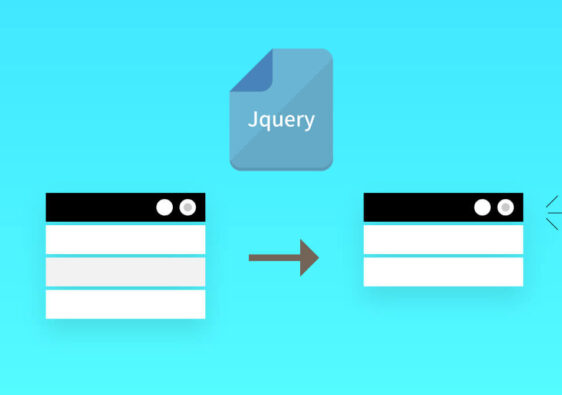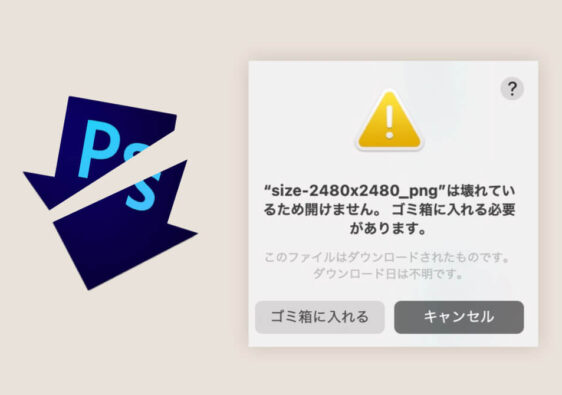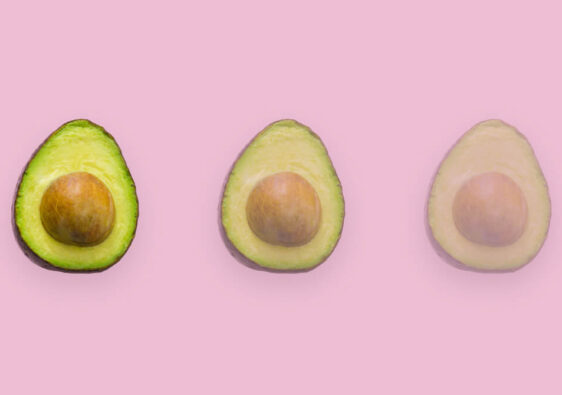Cómo imprimir table que abarca varias páginas en una página web en todas las páginas con un encabezado fijo como en Excel.
HTML
Encierre la sección del encabezado que desea fijar en la impresión con tag de <thead></thead> .
<table>
<thead>
<tr>
<th>First Heading</th>
<th>Second Heading</th>
<th>Third Heading</th>
</tr>
</thead>
<tbody>
<tr>
<td>foo</td>
<td>bar</td>
<td>baz</td>
</tr>
. . .
<tr>
<td>fim</td>
<td>fam</td>
<td>fom</td>
</tr>
</tbody>
</table>
CSS
Lo que sigue está escrito en CSS.
@media print {
thead {display: table-header-group;}
}