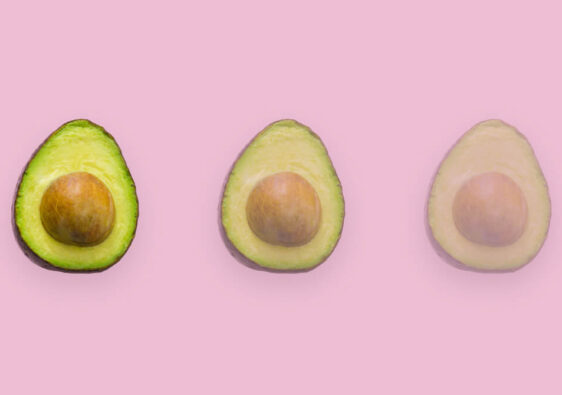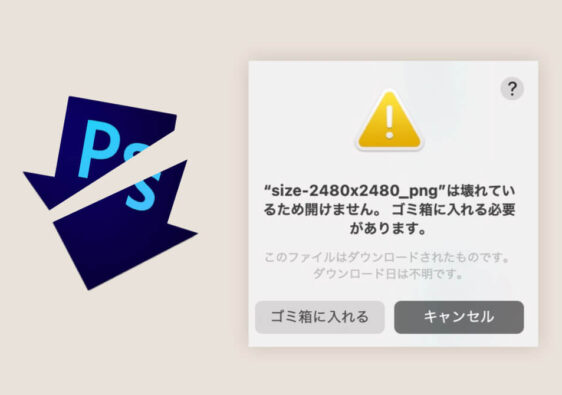Cómo mostrar/ocultar filas de una tabla en HTML usando Jquery. Puede que no uses esto muy a menudo, pero me llevó mucho tiempo encontrarlo, así que lo dejo como recordatorio.
DEMO
the Pen JS-table_row_on-off by AGUA Web (@AG
UA)
on CodePen.
Javascript
Esta vez se trata de un archivo externo, como ‘trshow.js’.
<script>
function _cb() {
try {
$(".row").css("display", "table-row");
}
catch(e) {}
}
$(document).ready(function() {
var speed = 300;
$("#radio01").click(function() {
$(".cell01").slideDown(speed);
$(".cell02").slideDown(speed);
$(".row").slideDown(speed, _cb());
});
$("#radio02").click(function() {
$(".cell01").slideUp(speed);
$(".cell02").slideUp(speed);
setTimeout(function() { $(".row").hide(); }, speed);
});
});
</script>
HTML
Cargue el propio jquery, esta vez el archivo jquery y el archivo trshow.js anterior en la cabecera.
<script type="text/javascript" src="https://code.jquery.com/jquery-1.11.1.min.js"</script> <script type="text/javascript" src="directory/trshow.js"</script>
Los botones de <input> radio para el tipo de entrada controlan si se muestra u oculta.>
Añade tag que desea ocultar <tr> en table.
class=’row’
style=’display:none;’
*sin style=’display:none;’, estará inicialmente en estado de visualización.
<table>
<thead>
<tr>
<th> Title1</th>
<th> Title2</th>
<th> Title3</th>
</tr>
<tr>
<th colspan="3">
<input type="radio" id="radio02" name="sample_radios01" checked="checked" /> HIdden
<input type="radio" id="radio01" name="sample_radios01" /> Show</th>
</tr>
</thead>
<tbody>
<tr>
<td> Item1</td>
<td> Item2</td>
<td> Item3</td>
</tr>
<tr class="row" style="display:none;">
<td colspan="5">
<p> hidden row</p>
</td>
</tr>
<tr>
<td> Item1</td>
<td> Item2</td>
<td> Item3</td>
</tr>
<tr class="row" style="display:none;">
<td colspan="5">
<p> hidden row</p>
</td>
</tr>
<tr>
<td> Item1</td>
<td> Item2</td>
<td> Item3</td>
</tr>
<tr class="row" style="display:none;">
<td colspan="5">
<p> hidden row</p>
</td>
</tr>
<tr>
<td> Item1</td>
<td> Item2</td>
<td> Item3</td>
</tr>
<tr class="row" style="display:none;">
<td colspan="5">
<p> hidden row</p>
</td>
</tr>
</tbody>
</table>
CSS
Podria cambiarse css style arbitrariamente para table.
table {
width: 100%;
border: 1px solid #808080;
border-collapse: collapse;
}
table th {
border: 1px solid #444;
background: #888;
color: #fff;
padding: 10px;
}
table td {
padding: 10px;
border: 1px solid #808080;
}